It comes with two interchangeable grips from which to choose for your preferred comfort. Don't let the look fool you! Eventhough it looks a bit bulky, it actually feels really comfortable on my grip! To tell you the truth, it feels even better compared to the G5 and G7! There are also two thumb buttons on the left side of the mouse for easy web navigation!


Pictures show the bundled weight cartridge and also interchangeable grips.
The exclusive MicroGear™ Scroll Wheel lets you switch between modes -- click-to-click and hyper-fast scrolling. The frictionless scroll wheel enables you to scroll through hundreds of pages of word document in just seconds. According to my test, the scroll wheel will continually spin for up to 7 seconds with just one swipe. | |

Underneath the mouse are two buttons. One to switch between frictionless scrolling (Hyper scroll) and normal scrolling. And the other one to switch between different profiles.
Here you can compare the G9 to the G5 and G7


Features
Interchangeable Grips
The G9 comes with Wide Load and Precision Grips for a fit and feel that’s best for the way you play. Wide Load’s satin feel and fuller shape offer extra comfort. Precision’s DryGrip technology and compact shape give the utmost in fingertip control.
Ultra Gaming-Grade Precision
Get uncompromised speed and accuracy with the G9’s Gaming-Grade Laser Engine (adjustable 200 dpi – 3200 dpi) and Full-Speed USB
Onboard Memory Profiles
The G9 performs wherever you go, even without software. Keep up to 5 mouse setting profiles (including keyboard macros, dpi settings and LED color) stored directly in onboard memory. Note that software is needed for initial profile setup.
Weight Tuning System
Prefer a heavier or lighter mouse? The G9’s weight cartridge holds up to 28 grams of metal weights you can mix-and-match for a personalized feel.
Custom-Color LED Display
The G9’s LED Display lights up to show your mouse dpi and profile settings. Choose the color of your LEDs from more than 200 options in a broad color spectrum.
MicroGear™ Precision Scroll Wheel
Logitech’s exclusive MicroGear™ Scroll Wheel’s precise click-to-click scrolling is perfect for weapon selection. Or switch modes for frictionless Hyper-Fast scrolling.
Installation
Installation is very easy and simple because of the USB interface. I just plug it into one of my USB ports and Windows will detect the mouse and install necessary drivers for it to work. No additional software required. Bear in mind that if you want additional programmability of the G9 mouse, SetPoint software is required. It enhances your experience using the G9 including additional colored DPI LEDs and extra profiles to be stored in the mouse. Too bad I couldn't test all those because Logitech has not released the SetPoint version which works for this mouse at the moment. I believe the compatible software will be released once this mouse is available officially.
For more information on system requirements, please visit Logitech's webbie.
Testing and conclusion.
Tracking is unbelievably smooth and precise on the following surfaces that I have tested on: wooden desk, normal mousepad, bedsheet, concrete floor. It doesn't work on glossy surfaces like glass, metal, and any translucent surfaces.
Gaming wise I find it very easy to frag with the preset DPI adjustments. Lower DPI for sniping, medium and higher DPI for running around and knifing :P. And the feel of the mouse is simply amazing! And the best part is, you can program all your preset profiles in the mouse and bring it wherever you go without having to worry about software! Its Plug and Play at its best!
I would seriously recommend any gamers to get this little upgraded monster from Logitech. If you're into serious gaming and winning is everything, this is the mouse for you! With superb tracking and on the fly DPI switching to the amazing gaming grade laser sensor and customizable grips LEDs just for that extra "wow" factor, you can't go wrong with the Logitech G9 gaming mouse!














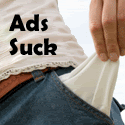




0 comments
Post a Comment